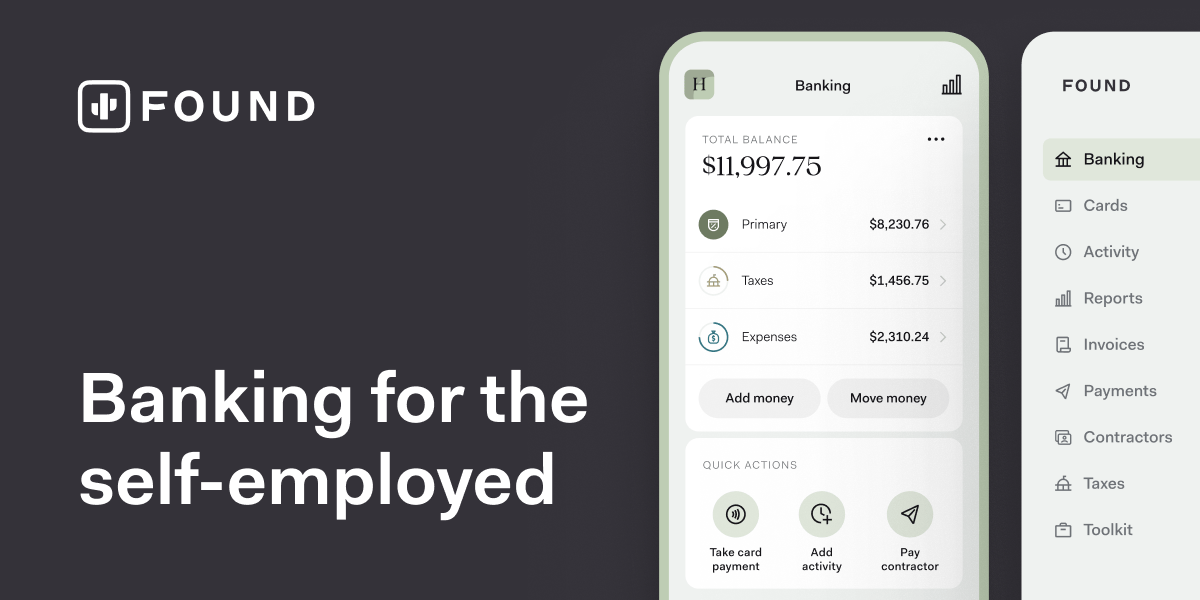Welcome to the 1,541 new Bottleneck readers who have joined us since the last edition! If you haven’t subscribed, join 23,776 COOs and operation nerds by subscribing here:
This week, we’re exploring ways that we can use AI to delegate and better manage our teams. Let’s get that busy-work off your plate 🙌
Here’s what we’ve got going on:
Turn Loom Videos into SOPs → Delegate with a video-first workflow
Creating Your SOP GPT → Create an interactive knowledge base for your team
AI Workflows for Slack → A tool for making Slack smarter
Ready? Let’s dive in 👇
P.S. No one wants to build solo. Let’s connect

PRESENTED BY FOUND
Self-Employed? Save an average of $3,500 on Taxes with Found1
Freelancers are maximizing their earnings with a great banking app called Found.
Here's how:
✅ Uncover missed deductions with automatic expense tracking
✅ Avoid year-end surprises with smart tax tools
✅ No required monthly fees, minimum balance, or credit check required
✅ Get paid easily with professional invoicing
Join thousands of savvy self-employed professionals who have simplified their finances with Found. On average, users report finding an average $3,500 in deductions1 and many hours a month on paperwork.
It takes just a few minutes to sign up—no credit check, no minimum balance.
Just more money back in your pocket.
Found is a financial technology company, not a bank. Business banking services are provided by Piermont Bank, Member FDIC. The funds in your account are FDIC-insured up to $250,000 per depositor for each account ownership category. Found's core features are free. Found also offers an optional paid product, Found Plus.
1 Tax savings figures based on savings data from current Found+ users over their lifetime of usage of Found, based on the expenses tracked in Found and the tax information they provided. Annualized data is from July 2024.

Operator’s Library
A comprehensive guide on how to use ChatGPT’s new o1 model (Datacamp)
How to use ChatGPT in your PM work (Lenny’s Newsletter)
Great insight on how to use AI to delegate design work (Kai Wong)
Learn the 80/20 of how to use Perplexity in one 10-minute video (Jeff Su)
Check out this framework for using AI in decision making (Ross Dawson)
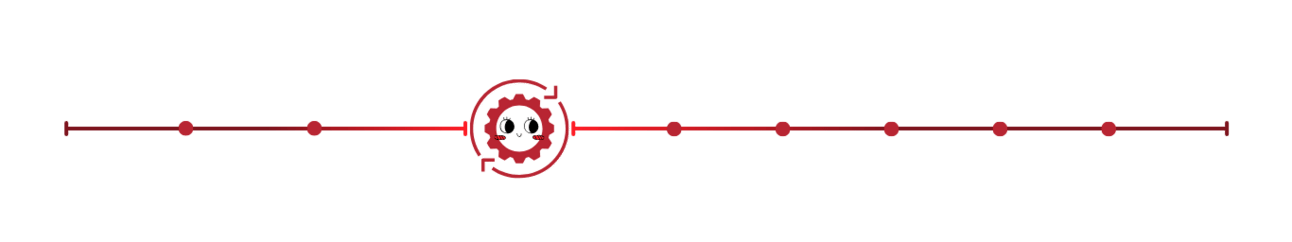
I. Turn Loom Videos into SOPs
Insight from Rameel Sheikh
Have a time-consuming task you want to delegate this week?
Steal my workflow that I’ve been using (and tweaking) since I first discovered ChatGPT 👇
Before you start the task, fire up Loom and record yourself working through the task as you normally would, narrating what you’re doing as you do it
(Don't worry about being perfect— this is about saving time, so natural is better).
When you’re done recording, grab the transcript from the Loom video.
Paste it into ChatGPT along with the following prompt:
"Generate a Standard Operating Procedure (SOP) from the Loom transcript by summarizing the purpose, scope, and intended users. Outline key roles and responsibilities and list any necessary tools or materials. Break down the process into numbered, easy-to-follow steps, including sub-steps or bullet points for clarity. Incorporate expected outcomes so users know they've completed each step correctly, and address any troubleshooting tips or FAQs based on the video. Conclude with an approval and revision history section for future updates. Use clear, direct language and industry-standard terms for readability."Boom. In the time it took you to complete the task as you normally would, you’ve got both a video walkthrough and a detailed text SOP.
From here, all we have to do is build out a recurring task in your project management tool of choice (Asana, Notion, whatever you want), attach the video and the SOP, assign a team member, and it’s off your plate…
✨ forever ✨.
II. Creating Your SOP GPT
Insight from Rameel Sheikh
If you’re using the above process as often as I am, you’re going to need a home for all of the SOPs you’re creating.
I have a Notion table where all of the SOPs are organized (🤓), BUT I’ve also been messing around with another cool solution…
A custom GPT that’s trained on every SOP I create.
Start by creating a new GPT, and giving it some initial instructions. We started ours with:
“We’re going to build a GPT that answers The Bottleneck team’s questions on SOPs. I’m going to provide you with some SOPs that you can use to inform your answers to the team’s questions.”
With that established, we start uploading the SOPs as sources for the GPT’s knowledge base. It’s as simple as dragging and dropping the PDFs straight into the chat 👇
Every SOP that we upload expands the GPT’s knowledge of our processes and how the team should be executing.
The end result is a chatbot that can answer any basic questions that your team has on the tasks that they’ve been assigned.
This is an awesome resource for VAs and distributed teams that may be working when you’re offline.
If you keep it updated, you’ve got an intelligent knowledge base that’s answering questions even when you’re sleeping 💪
III. AI Workflows for Slack
Insight from Rameel Sheikh
To tie all of this together, I wanted to share a cool tool we came across:
Runbear lets us access our custom GPTs directly within Slack (or whatever other comms software your team uses).
This means that my team can simply ask their question directly within a predetermined channel and the SOP Bot that we just created will ping back an answer directly within Slack.
This is incredibly useful as it gives me visibility into the most frequently asked questions and I can update the SOPs (and the GPT) to address those.
For my fellow automation nerds, Runbear has a TON of additional functionality and creative use cases, including:
AI-generated daily digests of activity/conversations across your Slack instance (that you can chat with!)
Personal assistants that can answer basic questions/requests on your behalf
Chatbots for onboarding new hires (sound familiar? 😉)
Welcome to the future, folks.
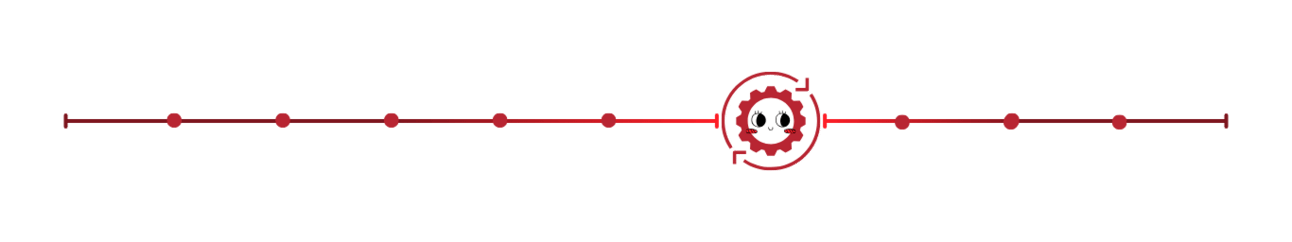
Help me help you

How am I doing? 👋
I take all feedback I receive to heart. Keep it coming! Just hit reply and let me know – I'd love to hear from you!
Cheers,
Rameel from The Bottleneck
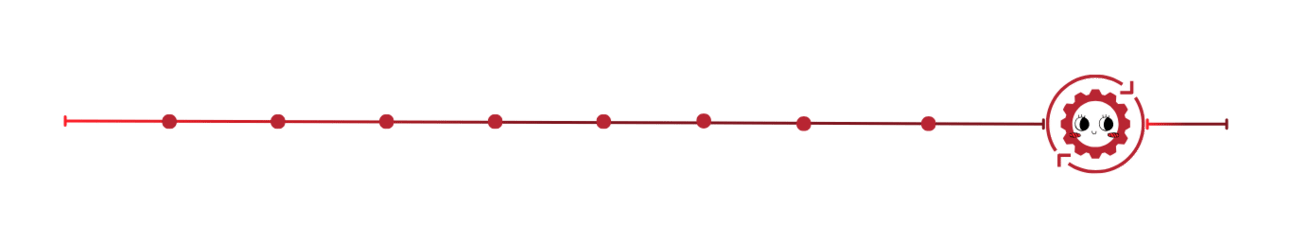
Spread The Word
If you learned something today, I’d appreciate you forwarding this to a friend. It’ll take you 8 seconds. It took us 15 hours to write today’s edition.