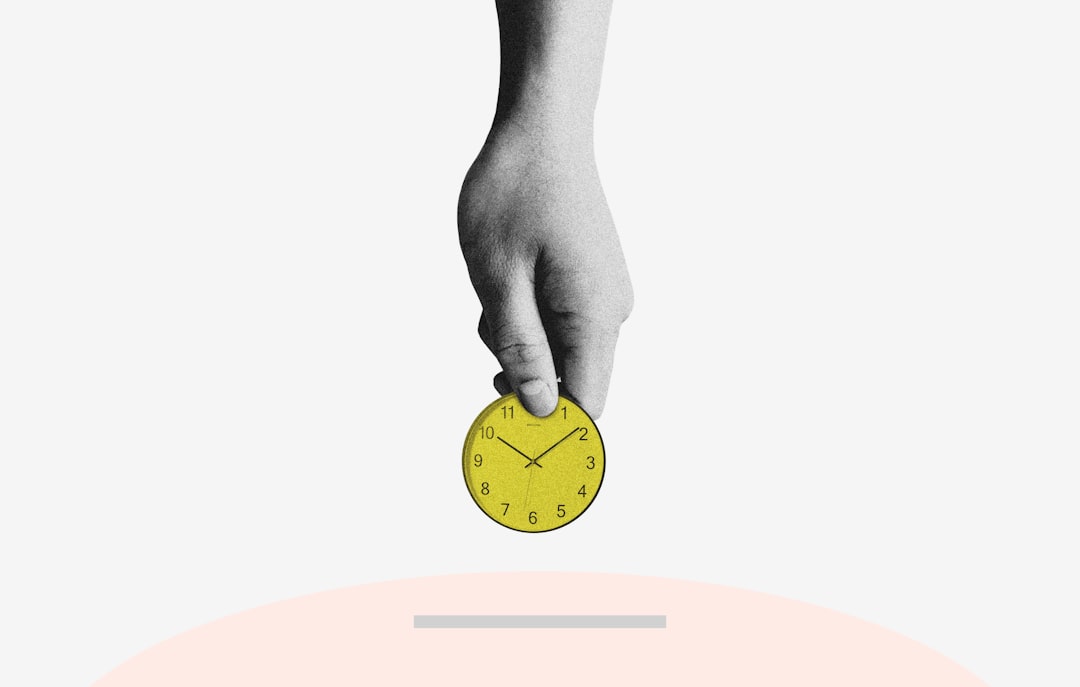Together With

Read Time: 7.1 Minutes
Good Morning Operators
Building this newsletter has been a blast. What started as a side project has grown to this massive group of talented operators.
I’ve had the chance to talk to a ton of you.
One of those people is Grant Hushek.
Grant is responsible for automation at Hampton, the founder community created by Sam Parr.
When I jumped on a call with Grant, he was kind enough to share the automation tips I shared below.
Interested in working with Grant to help you save hours a week?
I highly recommend checking out Grant’s automation agency, GrantBot.
As you dream about automating the minutiae, this is what we have going on today:
Language Market Fit: Convincing a stranger by “reading their mind”
Audit Before Automate: Think through what needs to be escalated to you vs what AI can answer
Reinforcing Your Company: 3 areas to review when your company is going through change
Let’s get into this.
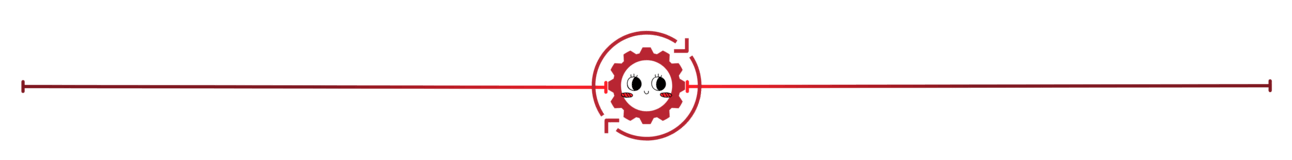
Together With SuperTalent
Save 20+ Hours a week
Heard all the hype about hiring an executive assistant but have no idea what to do once you’ve hired someone?
Supertalent was kind enough to create the perfect playbook to help you optimize your executive assistants’ time.
Designed for busy entrepreneurs, these guides will give you your time back, letting you focus on what matters.
P.S Dont have an EA yet? They can hook you up too.
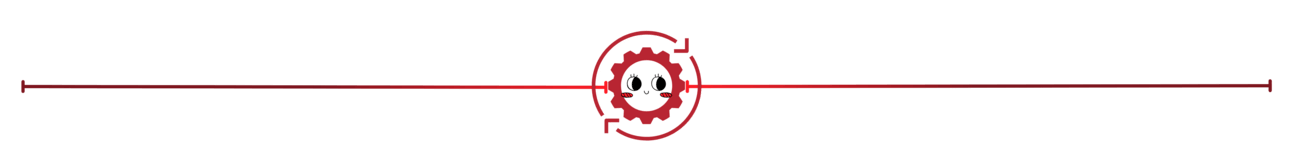
1. Language Market fit to increase conversions
Insight from systm.co
Product-market fit? Sure, it's a familiar term.
Language-market fit? Now, that's a game-changer you might not have heard of.
A simple twist in your wording can be the key to converting potential users.
It's about striking a chord with their existing goals and challenges.
Imagine talking about your product and sparking an "Aha!" moment in their minds, making them think, "Yes, this is exactly what I needed!"
I've seen firsthand how language/market fit can skyrocket conversion rates.
I tested email copy with two groups for a product I pre-launched. With the first email, I went with a general "All-in-one" solution that we knew had previously converted users.
With the second email, I experimented with a hyper-specific problem that only a few users complained about.
Do you know what the difference between the first and second email was?
The first email had a 2% conversion. The second had a 15% conversion rate!
How does this happen?
Consider the variety of intents visitors bring to your app. Converting those with high intent is straightforward. But the real magic happens when you captivate the larger pool of low-intent visitors.
We don't engage with startup websites as we would a novel. Our attention flits and scans, rarely settling. Capturing attention is your first and most significant challenge.
By focusing on language, we capture the exact words customers use to describe their challenges and what they wish to achieve, including the emotional and social aspects of their needs.
Here's a breakdown of the four critical steps to unlocking language/market fit:
1. Uncover Goals, Struggles, and Language through Interviews
Pay close attention to the exact words customers use. Try to notice if there are any hidden meanings behind what they're saying.
Ask questions that don't have a simple yes or no answer. If they use words that aren't clear, ask them to explain more. This way, you better understand what they need and how they feel about things."
2. Draft Test Messages Based on Interview Insights
Use what you learned from talking to the customers to create copy to speak to what they said they need. Use the same kind of words they used to make it sound real and true to them.
Make your message sound like it's answering a wish or solving a problem they have, like starting with 'Now you can...' or 'I wish I could...'. This way, it feels like you're directly speaking to what the customer wants or needs."
3. Validate Comprehension Qualitatively
Show these messages to different kinds of people and see if they understand them immediately.
Just show them the message for a short time, like 5 seconds, and then ask them what they think it means. This helps you figure out if they get the message quickly and if it makes sense to them.
4. Test the Language Quantitatively
Check how well your messages work in real life to determine which ones are the best. Use websites like Facebook or Instagram to test out different headlines.
Monitor how many people click on them, how many take action after seeing them, and how much they interact. This helps you see which version of your message is doing a great job.
2. Audit Yourself Before Automating
Insight from GrantBot
Automation tools like Zapier, Make, and Airtable exist so anyone can streamline their processes without the learning curve of code. Combine that with a clever prompt and you can imagine an AI-led 80/20. Sure sounds nice.
However, many teams jump too far, get upset with the output, and abandon the project for a new shiny object.
Take producing content or sending follow-up emails. Generating this text with AI is a great goal. But to get this automation running requires a matched writing style and tone. And now we have OpenAI assistants, GPTs, and classic prompt engineering. Where to begin?
The bigger productivity gain is at the atomic level: simple binary decision-making. One step up? Categorization.
A better goal is to have AI decide if data requires escalation against a set of criteria. Or categorizing an email and forwarding it to the responsible team. Both solutions free a human to execute high-leverage work.
At the end of the day, it’s deep work we need to protect. Using OpenAI to make the simplest decisions reduces our need to make a context switch. Which allows us to stay in leveraged work. Which produces more goods and services for our customers.
So when you’re thinking about your AI implementation strategy, pull a James Clear and go atomic:
Audit: Where are humans making simple yes/no decision based on an input. Or where is data categorized and passed to the next stakeholder?
Inspiration: return/refund requests, sales rep inbox, customer segmentation
Build: Create a zap that triggers when this data produced. Run it through OpenAI or a ChatGPT module in Zapier or Make.
Binary = prompt against set of criteria
Categorization = this module

Test: The automation working on your first attempt is not a test. Give your prompt 7-10 different samples so you know it’s working as expected.
This is a more scalable approach to AI adoption. Your productivity gains start at the atomic level by reducing context switching.
3.Three Principles to Reinforce your Company
Insight from Christa Quarles
Tech companies face many issues. That's part of the game!
Leaders will hyperfocus on growth and product building when push comes to shove.
This focus will cause the back office teams (HR, finance, compliance) to decay.
When left unmonitored, this chaos leads to operation breakdowns, communication fails (shoutout Carta!), and employees with wandering eyes.
Christa Quarles, the CEO of OpenTable, has a unique way of looking at these problems.
Her life experiences, including growing up in a big family, being married to a former Navy Seal, and quickly moving up from CFO to CEO at OpenTable, have given her a strong ability to spot and tackle key moments in a company’s growth.
Quarles shared three main strategies with Firstround to help companies stay strong during times of change:
1. Be Reactive and Flexible: Quarles advises against setting strict rules and processes too early. Instead, she suggests a more responsive way of doing things. She suggests changes should happen as problems come up. This method is about finding the right balance – not too much rigidity, but not a total lack of it either. It involves paying attention to small problems and learning from them, rather than waiting for bigger issues to happen.
2. Turn Challenges into Opportunities for Growth: Quarles emphasizes that facing challenges is not just normal, but necessary for a company to grow. Instead of being scared of these challenges, companies should set up ways to spot, understand, and solve them. This way of thinking turns potential problems into opportunities to improve and prepares the company for future challenges.
3. Finders vs Fixers: Quarles highlights that the people who find problems in a company aren’t usually the ones best suited to fix them. She observes that people in big-picture roles, like in finance, HR, or as the CEO, are good at spotting issues. But, the real solutions should come from the directly involved teams. This approach includes continuous checking, making small changes, and adjusting things as needed to solve problems effectively.
4. Automating Missing Customer Emails
Insight from Innovating with AI
Redirecting your emails to Zapier unlocks automation magic. In my previous venture, folks often registered using their personal emails, but made purchases with their work accounts.
My aim? To recognize them as the same person, avoiding redundant or unnecessary messages in any outbound campaigns.
The essential data linking these emails was buried in a single, chaotic email from our platform.
The email's format is a jigsaw puzzle - user images and last names might appear or vanish, and the critical "subscriber_id" in the URL is a shapeshifting element influenced by the user's initial webpage visit.
No API or structured method can rescue this data; it's an email-only treasure.
For the tech-savvy, it's like a digital scavenger hunt: locate the first 'https://,' then a '=,' and an '&,' all while hoping the email and URL format stays constant.
Instead, with ChatGPT, you can use the prompt below, and it will be smart enough to find what you need every time, even if the patterns and structures of the e-mail change:
Prompt: “Below is the content of an e-mail. Provide me with the value of the subscriber_id parameter and the e-mail address you find in this message. Return only the two values, separated by a comma.”The manual approach takes maybe 30-60 seconds per e-mail, but it gets overwhelming when you multiply that by hundreds of new customers.
And I also can’t always do it immediately – if a user signs up at 12 AM, I won’t have time to map their multiple e-mail addresses before the 9 AM e-mail goes out the next day.
Here’s the Zapier workflow I used to do it automatically:
Gmail: If sender is {your_company} and subject line contains “a customer signed up,” forward to Zapier
Zapier: When the email arrives, send the body text to ChatGPT
ChatGPT Prompt (Zapier Action): “Below is the content of an e-mail. Provide me with the value of the subscriber_id parameter and the e-mail address that you find in this message. Return only the two values, separated by a comma.”
Zapier Formatter: Split the ChatGPT reply on the comma, so we now have two values (the subscriber_id and email address)
Google Sheets (Zapier Action): Create a new row in my “User Mapping” spreadsheet with the email address as Column 1 and the subscriber_id as Column 2.
ConvertKit (Zapier Action): Get the e-mail address for the subscriber matching the subscriber_id.
Google Sheets (Zapier Action): Add the ConvertKit e-mail address from the previous step to Column 3.
Zapier Filter: If column 1 and column 3 are different, proceed. If not, stop the workflow here.
ConvertKit (Zapier Action): Add the tag “course-owner” to the subscriber with the e-mail address from Column 3.
Thousands of minutes saved – and we never send our customers the wrong message just because they signed up with two different e-mails. 🚀
Once you get handy with funneling your e-mail through Zapier and ChatGPT, you can do pretty much everything – even have ChatGPT respond to e-mails for you! The only limit is your imagination.

Tool of the Week
I’m looking to hire an operations manager for one of my side projects (I have a ton 🙂 ).
I’ve posted a few places but have had no luck finding a great candidate. Unfortunately, I get bombarded by many resumes that don’t fit exactly what I want. And trying to read all of them has been a pain.
I’m looking into trying out this AI tool called Brainner to automate this resume review process. With Brainner, I can post a job through their app, have Brainner review the applications, and then get back to me with the best candidates.
Seems like a win to me!
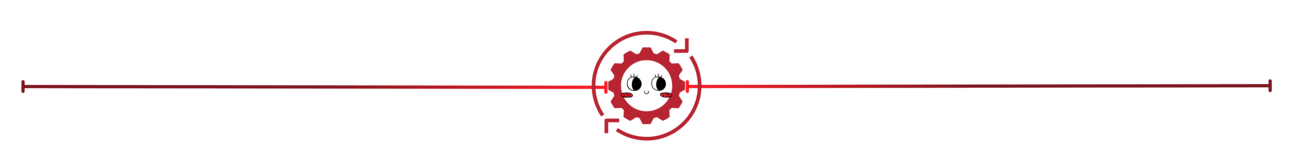
Operators Library
P.S. To get featured in this section, share the newsletter 10 times (your referral link is below), and I'll include you in a future issue.
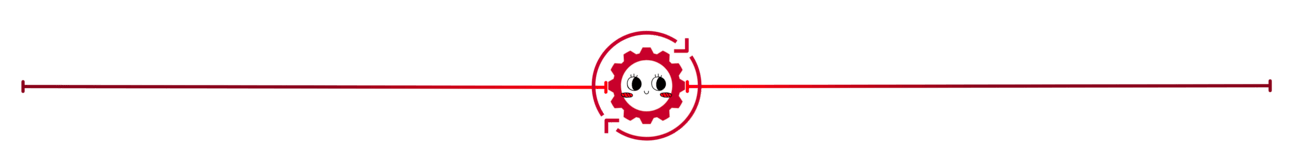
What did you think of today's newsletter?

How I Can Help
In case you're new: Who's The Bottleneck?
We’re on a mission to help you build, manage, and scale your startup.
We share high-quality, vetted, and actionable operational content as we learn it from the top 1% of operators.
How we can help you scale:
Upgrade to premium to get access to exclusive content, tools and more here
👀 Get your product in front of startup operators by sponsoring this newsletter.
🤝 Grab time with me for a 1:1 session
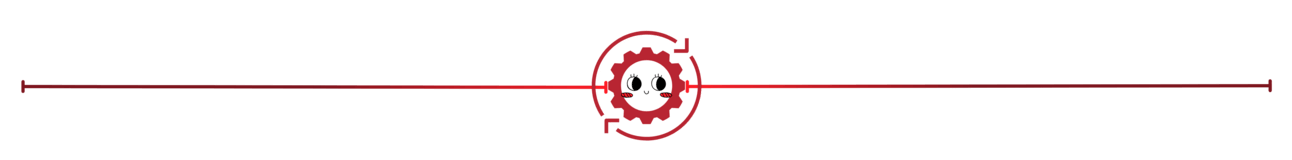
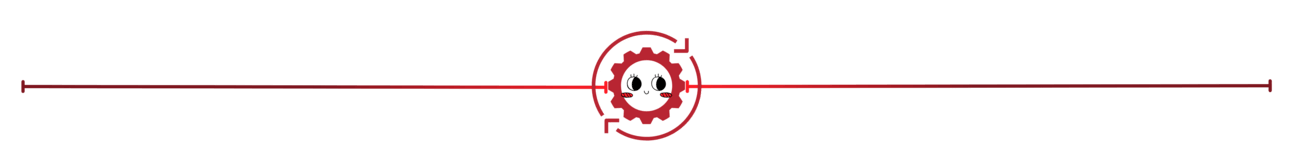
Support
Small ask: If you enjoyed today’s post, I’d be incredibly grateful if you helped others discover The Bottleneck. Please hit me with a fav or repost on my tweet below.

Spread The Word
Share The Bottleneck with friends to get a few freebies. Maybe you’ll make some new friends on the way 😆
We’ll give you free stuff and more friends if you share a link. Only one link.
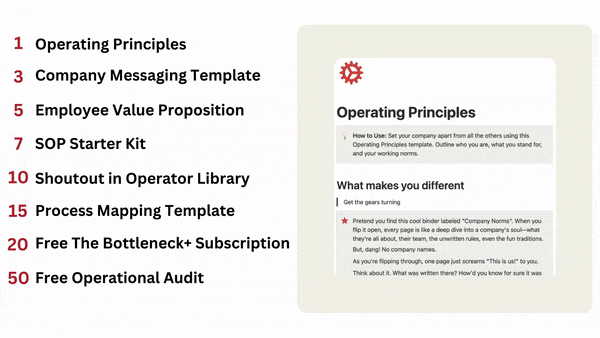
{{rp_personalized_text}}
-b