Hi Operators ⚙️
Today, we're streamlining customer success workflows. Understanding our customers is crucial but it can be time-consuming. Let's automate it 👍
Here’s what we’ve got going on:
From Google Form to Gmail Draft → An incredibly useful Zap
Prompts to Analyze Customer Feedback → Let’s ask Claude for some help…
Social Listening Automations → Don’t just listen, take some action!
Ready? Let’s dive in 👇
P.S. Building a business can be lonely. Let’s connect on Linkedin

PRESENTED WITH EOAS
Drowning in Tasks While Your Vision Takes a Backseat?
Let's keep it real. $10 an hour tasks are crushing your growth. But they don't have to.
EAOS is a turnkey solution to get you out of the weeds and get those ideas, tasks and death by a thousand cuts work off your plate and into your teams hands.

Operator’s Library
When (and how) to automate customer success tasks (customerfacing)
Automating customer success isn’t just about saving time, it’s about understanding how to retain your customers (Jonathan Kalibbala)
Use this prompt with your chatbot when a customer has a problem with your product (You Probably Need a Robot)
Don’t automate the relationship-building piece of customer support (Olivia Arnold)
Chatbots are just one small piece of the automation equation (Bot Penguin)
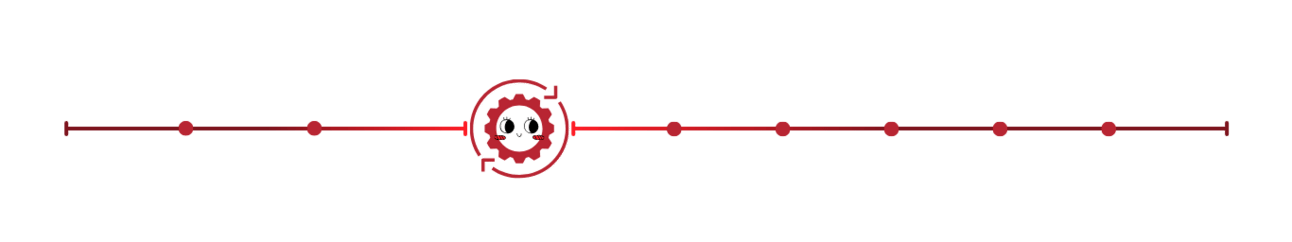
I. From Google Form to Gmail Draft
Insight from Corbin Brown
Another customer just filled out your feedback survey via Google Form. Instead of scrambling to craft a response, you lean back and smile.
Why? Because you've got a secret weapon – a Zapier automation that's already whipping up a personalized email draft.
Let's dive into how you can build out a V1 👇
First thing’s first, hop into Zapier and create a new Zap. This is where the magic begins. You'll want to connect your Google Forms as the trigger – the spark that sets your automation in motion.
Choose the form that's pulling in those responses and give it a test run. If you see sample data flowing in, you're golden.
Now, instead of settling for a cookie-cutter response, we're calling in the big guns – ChatGPT’s 4o model.
Add a ChatGPT action to your Zap. Tell it about your business, your tone, and what you want to achieve. Sprinkle in some placeholders for the lead's name, email, and whatever else they shared in the form.
Now it's time for a little formatting. We need to separate the subject line from the body (nobody wants "Subject: " showing up in their inbox, right?). A couple of steps will do the trick.
We’ll use Zapier’s “Formatter” action to isolate the subject line…
And use it again to find/replace the “Subject: “ from that line.
The final act? Bringing Gmail into the mix. Set up a "Create Draft" action and plug in all the pieces. The lead's email, your shiny new subject line, and that personalized body text – it all comes together here.
Before you hit that "On" switch, give your Zap a test drive.
From now on, every form submission will trigger a tailored response, waiting patiently in your drafts folder for your final approval.
Remember, the beauty of this setup is in its flexibility. Keep tweaking that AI prompt.
Who knew turning survey responses into conversations could be this smooth?
Your future self (and your customers) will thank you.
II. Analyze Your Customer Feedback with Claude
Insight from Gen AI University
Nothing is better than sweet, sweet data.
The only challenge is, when you send a survey out to a customer base, you’re (hopefully) going to be receiving a lot of responses.
The human brain can only handle so much of that data. For that extra help in analyzing your customer feedback, let me introduce you to Claude.
We’ll kick off our workflow by uploading a CSV of survey responses and asking for a general analysis of the main trends:
Based on this data, can you identify the top 5 trends? Provide me with the percentages of responses that fit each trend.
Now let’s understand what we can do to address those most common sentiments:
I want to set actionable tasks for the top 5 trends so my team can improve our customers’ experience. Break down each trend into 1-5 actionable tasks to make improvements. For positive feedback, suggest 1-3 ideas for doubling down on the areas where we’re doing well.
Finally, ask Claude to pull out any important insights that might not have fit into its initial five trends. Prompt:
Based on the original data provided, were there any responses that didn’t fit into the 5 trends that you recommended but that could be important? List any of them in a bulleted list.
Now you have a trend summary, actionable task list, and any outlier data that might be helpful, in just three questions.
Much easier than poring through a spreadsheet for an hour.
Thanks Claude 🤝
Learn more: The 20 best Claude AI prompts
III. Let’s Be Active Listeners
Insight from Rameel Sheikh
"Social listening" can be a great tool for mining useful customer insights from the online chatter.
It's like having a 24/7 focus group, providing unfiltered insights into what your audience really thinks about your product or service.
There are plenty of specialized tools for this.
(Some options include Meltwater, Brandwatch, or the all-in-one capabilities of social management platforms like Hootsuite, Sprout Social, or HubSpot)
But the real alpha comes from building automations around these tools. The goal is not just to report, but take action on the insights they gather.
Here are a few ideas for Zapier automations that you can integrate with any of the above social listening tools:
Trigger instant Slack notifications to your support team when the brand is mentioned negatively on social media.
Populates a testimonial spreadsheet with any positive mentions/feedback (you can even automate further by automatically passing it to any social proof tools you’re using)
Frequently mentioned feature requests? Automatically create Trello cards for your dev team (or just add it to the stand-up agenda, if you don’t want to go that automated 😅)
The key is to go from insight -> action as quickly (and effortlessly) as possible.
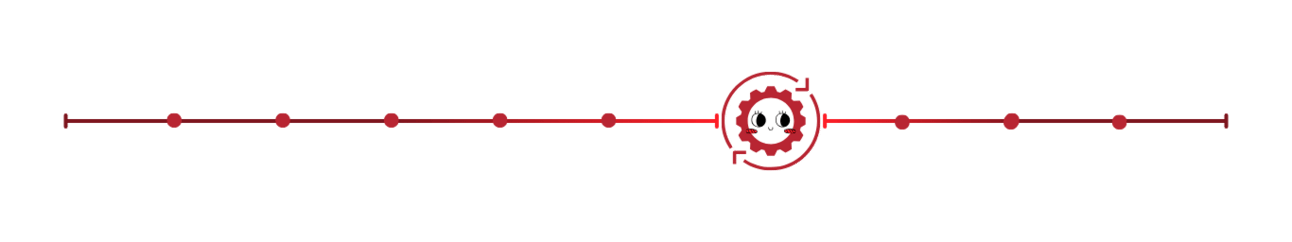
Help me help you

How am I doing? 👋
I take all feedback I receive to heart. Keep it coming! Just hit reply and let me know – I'd love to hear from you!
Cheers,
Rameel from The Bottleneck
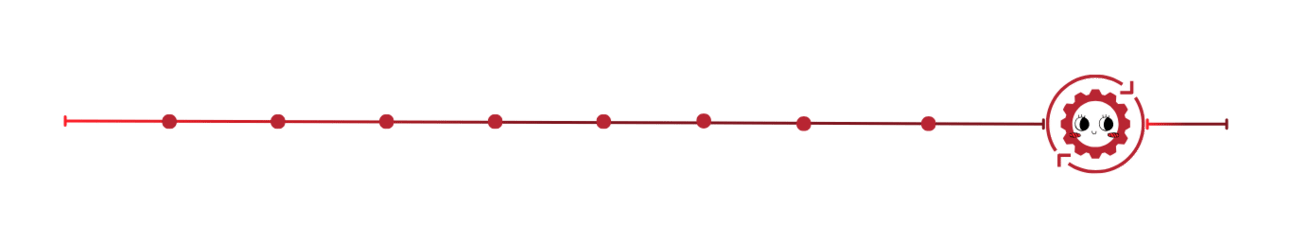
Spread The Word
If you learned something today, I’d appreciate you forwarding this to a friend. It’ll take you 7 seconds. It took us 12 hours to write today’s edition.


