
Hi Operators ⚙️
In the spirit of today’s topic, I tried automating this intro.
Honestly? Not bad for a first output.
⚙️ Here’s what we’ve got going on today:
A Voice-to-Text Notetaking Workflow → No more wasted walks
Use Perplexity for Competitor Analysis → Everyone needs an AI intern
AI-Generated Charts → From CSV to visualization in ~30 seconds
Ready? Let’s dive in 👇
P.S. Ops can be lonely. Let’s solve that by connecting on Linkedin

Together With Nextiva
How One Operator Turned Overload into Growth
You're staring at a dashboard of disconnected data, trying to piece together why that big account slipped away. Was it the unanswered chat? The delayed follow-up call? Or just death by a thousand apps?
It doesn't have to be this way. Over 100,000 customers trust Nextiva to manage their business phone system.
Tom is one of those customers. He's an executive of a fast-growing company. Last year, his team was drowning in tools. This year? They're unstoppable.
The difference? One unified system that:
Offers unlimited calls within the U.S. and Canada, including local and toll-free numbers
Provides high-definition voice clarity and video conferencing with recordings
Includes an intelligent auto attendant, efficiently routing calls and presenting a polished front-end for your business, regardless of its size.
For a limited time, you can steal Tom’s game-changer at 30% off. But fair warning: You'll wonder how you managed without it once you see how it transforms your team.
P.S. Still unsure? This is a quote from Tom.
"Nextiva has taken the complexity out of administering our phone system. It's not rocket science. It's a phone system. And Nextiva does it perfectly."
Try it yourself. What have you got to lose (except maybe a few headaches)?

Operator’ Library
Zapier just made building (and understanding) your team’s automations a lot easier with their new visual workflow tool.
A comprehensive guide to some of the best AI tools, prompts, and workflows you’ll find anywhere.
Check out these 12 operational use cases for ChatGPT, crowdsourced by Lenny Rachitsky.
The guys behind Ship 30 for 30 are now operating a newsletter that teaches you how to write better using AI.
Check out how Silicon Valley’s new favorite podcaster is using AI to boost his research workflows.
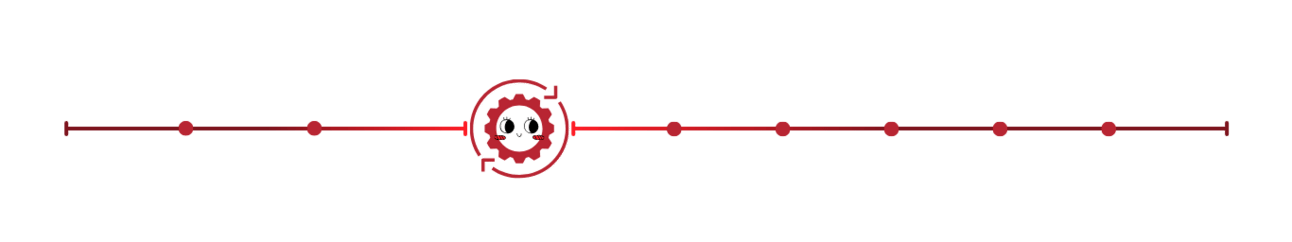
I. A Voice-to-Text Notetaking Workflow
Insight from Peter Yang
I get my best ideas when I’m going for a long walk.
The creative juices are flowing in the moment, but I always run into the same problem:
I forget the ideas (or at least some of the important details 😅).
After many frustrating instances of this, I invested some time and research into finding a great voice -> text note taking workflow.
All you’ll need is a text -> speech app and what I call a “cleanup prompt.”
For an app, I’d recommend superwhisper. It’s lightweight, generally accurate at understanding me, and it keeps a database of all of my past recordings/notes.
I record my stream-of-consciousness thoughts on my walk, and superwhisper transcribes every voice recording into individual notes.
Now, because I’m human, those notes will be filled with “um”s and “uhh”s and “like”s. There will also be occasional misspellings, and a general lack of structure.
That’s where my cleanup prompt comes in. When I get home, I copy all of those notes and throw them into ChatGPT with the following:
Organize the notes into clear, coherent sentences and paragraphs, ensuring each idea is expressed clearly and concisely. Use bullet points or numbered lists where applicable to enhance readability and add headings or subheadings if there are distinct topics or themes. Provide a brief summary at the beginning, capturing the main ideas and insights from the notes.You can mess around with the prompt so that it fits your preferences, but the result should be a much cleaner, organized output that you can save and refer back to 👇
No more good ideas lost to the wind 🌬️
II. Use Perplexity for Competitor Analysis
Insight from Charlie Guo
Competitor research doesn’t have to eat up hours and hours of your time.
Perplexity has sped this my process by 10x, and it does something that most other LLMs don’t:
It provides links to sources so I can always dig deeper.
Here are a few prompts/questions that I’ve been using to get detailed, thoughtful analysis of competitors using Perplexity:
Conduct a SWOT analysis (Strengths, Weaknesses, Opportunities, Threats) for [Competitor Name].
What are the common customer reviews and feedback for the products/services offered by [Competitor Name]?
How does [Competitor Name] differentiate itself from its competitors in terms of value proposition?
Has [Competitor Name] received any funding or investment? If so, provide details on the amounts and investors involved.
Like any other LLM, the real alpha is in your own creativity and follow-up questions.
Ask for clarifications, click into the sources that Perplexity provides, and do the due diligence to make sure you’re getting accurate info.
Learn more: How to use Perplexity for competitor analysis
III. AI-Generated Charts
Insight from Rameel Sheikh
I’m not going to lie, I’m excited to share this one.
I’ve been messing around with Julius, an AI tool that allows you to instantly generate data visualizations from the raw data that you upload.
Huge timesaver. Here’s how it works 👇
Upload your CSV of raw data.
Ask it for whatever visualization you’d like.
And watch as it outputs the Python code, the visualization that you asked for, and a few sentences of analysis 🤯
I love my AI intern 🫶
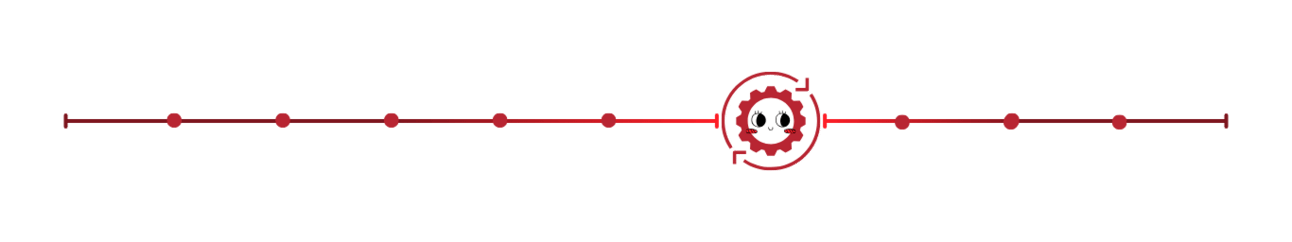
Help me help you

How am I doing? 👋
I take all feedback I receive to heart. Keep it coming! Just hit reply and let me know – I'd love to hear from you!
Cheers,
Rameel from The Bottleneck
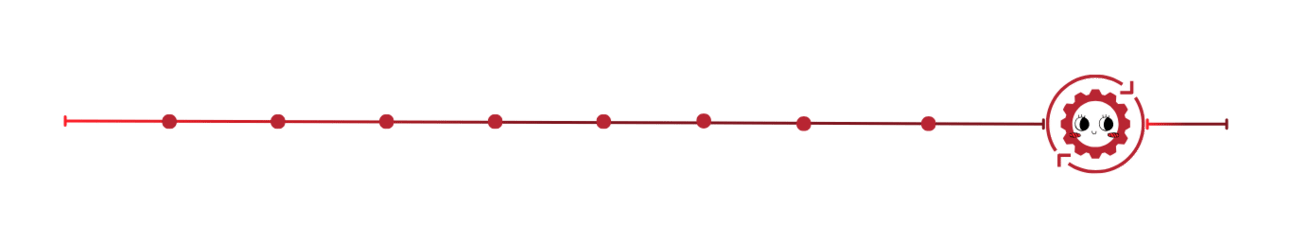
Spread The Word
If you learned something today, I’d appreciate you forwarding this to a friend. It’ll take you 11 seconds. It took us 17 hours to write today’s edition.
